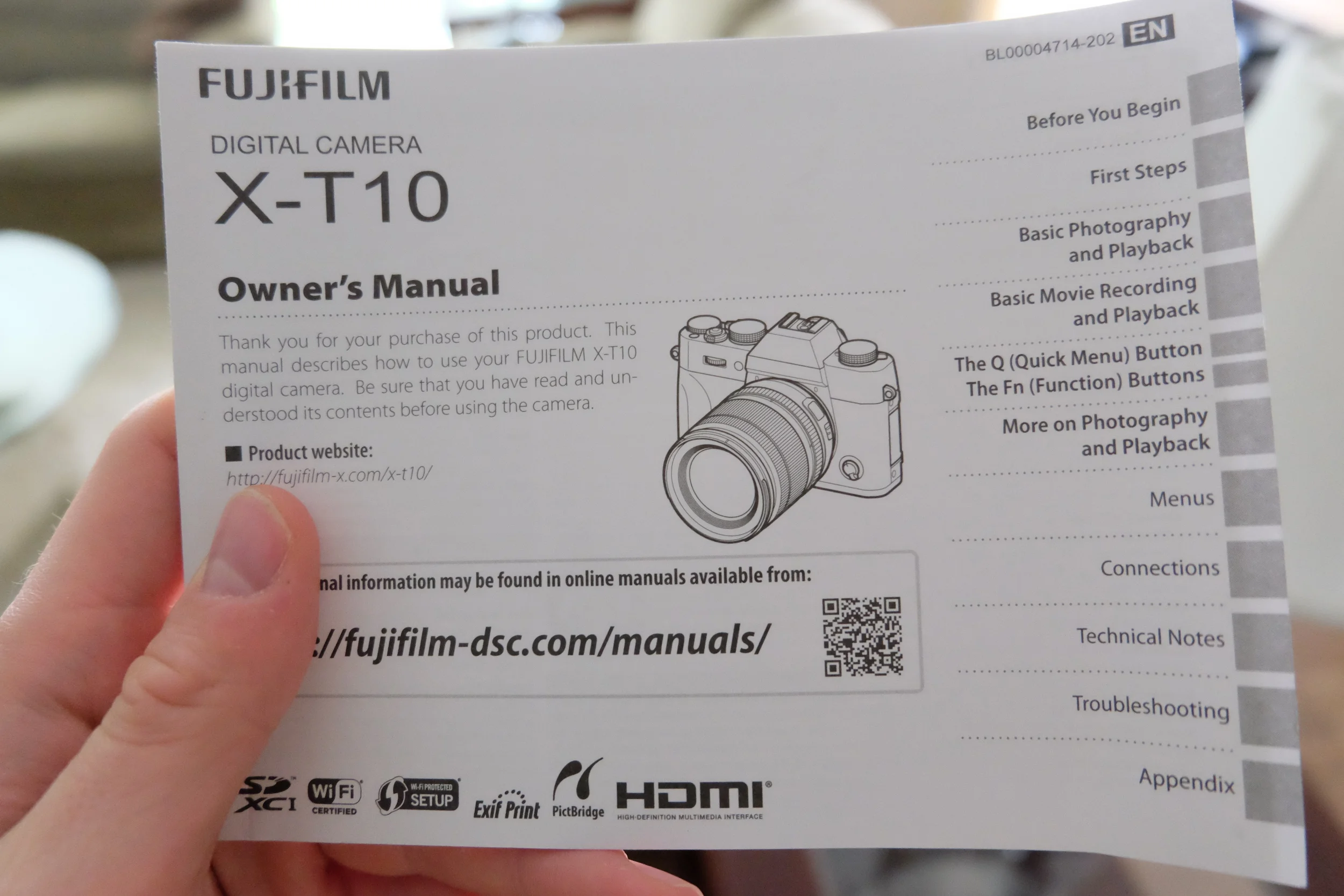RTFM—give me paper instructions, please
I sort of miss printed manuals
I think it's safe to say electronics are easier to use than ever. Not too long ago, there was a time where you needed a manual to set the alarm on a clock radio. In 2016, octogenarians have cell phones, toddlers have tablets, and preteens are becoming professional app developers. The times are a-changin'.
Mostly I don't miss the days of scanning poorly translated, impossibly folded manuals to determine the basic function of a speaker system. But sometimes you want a little more detail, and sometimes a big manual is the best way to get to know something.
A case for paper manuals
I bought a camera this week.
I read a ton of reviews, I saw videos of it being used, and I pined for it since 2015. So far it's been fantastic—so good, in fact, I used my lunch break the day after I bought it to go outside and take photos—but it's also unlike anything I've ever used before. I'm dimly familiar with Nikon, and fairly familiar with Canon, but only DSLRs for both. This camera is mirrorless, a whole new brand for me, and a completely different design, so it took some getting used to. It's complicated, is what I'm saying.
Let me stop for a second and defend the idea of "complicated." Ease-of-use is important—as important as core functionality—but you can't always make something easy to use. Just like how, in some cases, you can't always make "minimal design" successful:
...think of Photoshop. How many graphic designers who idolize Swiss Style also use Photoshop every day? Probably most of them. Yet Photoshop’s UI is the antithesis of minimal — it has more nasty junk drawers than your parents’ unkempt basement. It doesn’t matter at all, because people don’t come to Photoshop for inspirational UI. They use it to get the job done.
—Jonas Downey, designer at Basecamp
That quote comes from an article called Why I love ugly, messy interfaces—and you probably do too, and although it's about design principles, the same can be said for electronic functionality. There are things about this camera that might've been easier done another way, but sometimes you can't have advanced features and ease-of-use in one package. Sometimes there are so many features packed into one thing that you can't strip it down and make it easy. Out of necessity, some things have to be difficult for first-time users.
Anyway, when I couldn't figure everything out right away, I turned to the manual for help:
Thank you, Fuji
...and although it was a hefty 141 pages, I read everything I could about the camera. I learned things I wouldn't have learned just playing around, and I was able to try things right as I was reading about them. Had it not been for the manual, I'd probably still be trying to figure the thing out.
The online manual
Many companies offer online manuals in lieu of printed ones. That's okay, and definitely better for the environment, but it's not the greatest solution. In the months prior to buying, I read a good portion of the online manual, in PDF form—which, as this old-but-still-true-article points out, is a crappy way to read anything on the Internet—but I didn't retain most of it. And every time I wanted to know how to do something (I thought about using it a lot, okay?), I had to go back and search their website, or the PDF, or one followed by the other. PDFs are often not easily searched, so you can end up scrolling a lot.
I didn't have any woes with the factory manual: the table of contents was easy, I can dog-ear pages I want to read again, and I never have to pinch to zoom any of the text. I could've printed the PDF from Fuji's website, but who wants to waste that much paper (and high-priced ink) for a stack of detached, flimsy, 8.5 x 11" sheets?
I don't want to get into the whole debate about reading online vs. reading paper, but let me say this: it was definitely easier to read the manual as paper in my hand than pixels on my screen.
Final thoughts
I'm not saying everything needs a big instruction booklet. You can probably figure out that remote control car, and you'll likely be able to hook up your AppleTV with no prior experience. It's a waste of paper for a lot of hardware.
But for big things—things with myriad small, customizable, complicated functions—it's probably better to print paper than to search a crappy PDF. You can carry paper around anywhere, you can bookmark paper, and paper's batteries will never die.
To be fair, at 14 I read the 1/4" thick manual for my PlayStation Portable—cover to cover—three times. There's a decent chance I care more about manuals than the average person. But given how often I hear people say they don't like reading on their phone or tablet, I have a feeling I'm not in the minority.
What do you think? Do you read manuals? Do you believe they're still necessary? Are they better online or on paper? Leave your thoughts in the comments below.