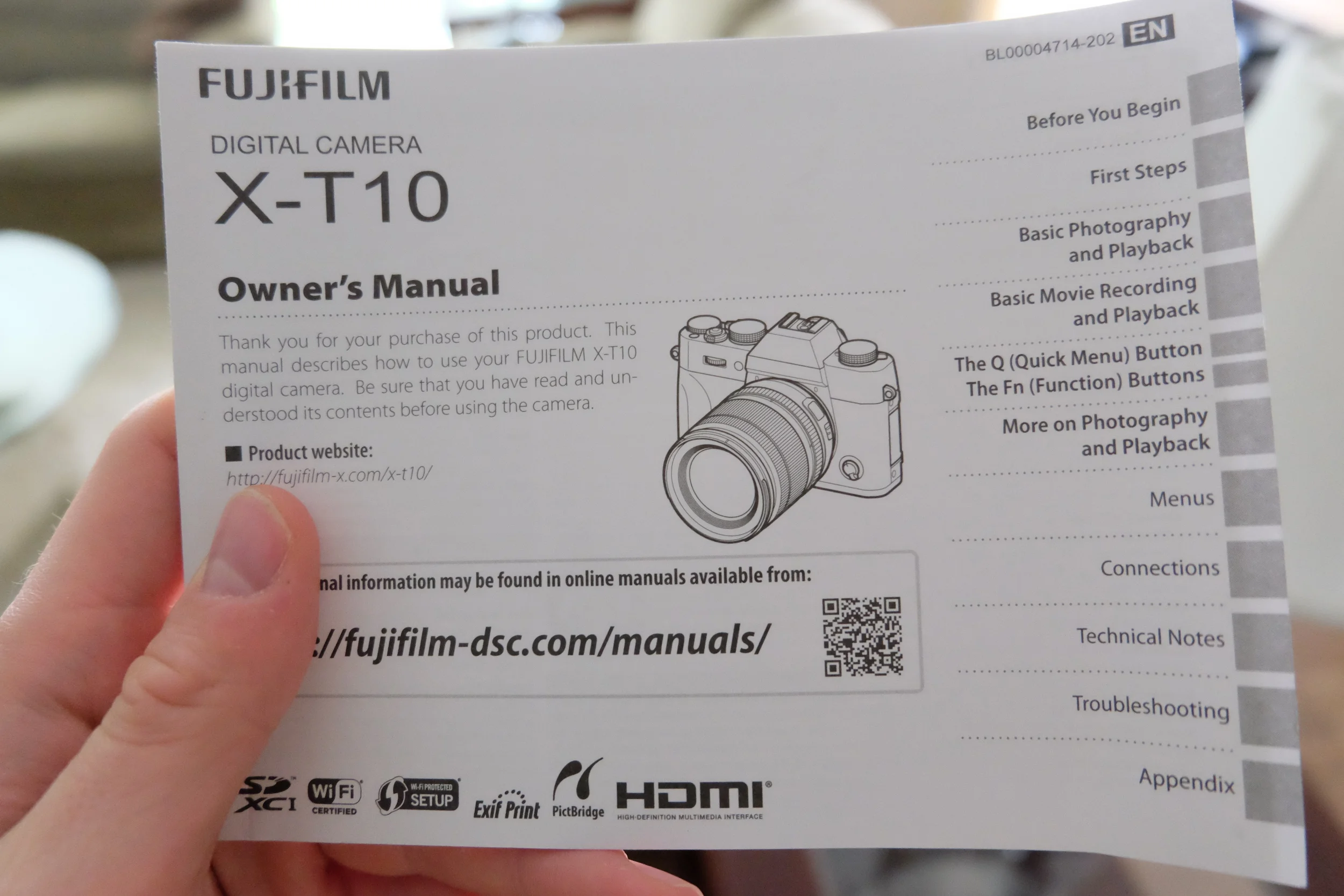You should probably try Google's iPhone keyboard
You owe it to your fingers
On June 16, 2016, Google released a keyboard app for the iPhone. It's not perfect, but you should give it a try.
The next release of iOS comes with its own keyboard improvements—drawing support, improved typing suggestions, and emoji replacement for certain words—but the final version isn't coming for months, and even that is still missing things. The Google keyboard (Gboard) has those features and more, and it's available right now.
The good
- Better text predictions from a constantly learning AI.
- Emoji search and emoji suggestions based on word.
- Embedded Google search (including images and GIFs) right in the keyboard—copy and paste links, pictures, and animated GIFs without leaving an app.
- Swipe to type.
- Faster than many other third-party keyboards (looking at you, SwiftKey).
- The period is accessible from the main keyboard screen!
- Search suggestions based on what you type (see below); if you say "do you wanna go to a movie?", Google keyboard suggests a "movies near you" search. You can do that—and paste a link to the movie you want—right in the keyboard.
Search suggestion example. Yes, I typed this to a friend—don't worry about it.
The bad
- Slightly slower than the default keyboard.
- You have to manually switch to it the first bit (your phone remembers eventually, but that's kind of annoying the first few times).
- Doesn't work from the lock screen.
- Searchable emoji selection is slightly different than Apple's offerings, but you can still switch to Apple ones if you need a specific smiley (like this:🤗).
- It's sending search data to Google.
The conclusion
That last point in The bad section might seem a little scary—Google can see what I type and search! Ah!—but you're used to that already. And since it won't save anything but searches, all those dirty text messages you send are safe and sound to your local device.
Bottom line: It's definitely not flawless. But if you want a keyboard that'll let you easily type one-handed, learn from how you type, and search, copy, and paste links/images directly within an app, this one's for you.
Plus, I mean, come on. Other keyboards are pretty terrible—you owe it to yourself to try this.